Control RC aircrafts from your computer.. even if you use Windows
If you’ve read my previous article about controlling your little planes and helis via your computer for, basically free, well, here’s a quick Windows port of the program.
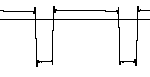
You can get the initial version here: Audio PPM 0.1
The source code is here (it’s not really cleaned up, but it’s there!) Audio PPM src 0.1
You’ll also need:
- SlimDX libraries
- DirectX 9c
- .NET Framework 3.5 or later
This version does not currently interleave stereo audio channels, but can still spit out 192 steps on HD audio. Seems plenty enough to control your stuff and have fun !
In fact, even on good old AC’97 and 96 steps it seems to be very decent.
Note: No other sound should be coming out of your speakers when you use this program.. quite logical anyway.
This program is currently compatible with the Spektrum DX7 and probably other Spektrum models. High definition audio is recommended (192Khz, Azalia/Intel HD Audio).
Plug a mono or stereo audio jack into your transmitter (turned off) and the PC INPUT audio port and click “detect PPM amplitude”. Plug it now into the PC OUTPUT audio port, and start the transmitter.Use it into Master Mode, and preferrably with P-LINK enab led. P-LINK ensures that your transmitter takes care of the mixing and the trimming.
The few things I encountered while coding this application:
- WaveOut buffer and timing management sucks, but it works when you sort it out.
- DirectSound latency is horrible.
- XAudio2 is almost decent.. well.. I’m using it.
- ASIO drivers have an annoying license and annoying to adapt the interface.. thus they’re not used!
- No idea if you can use the XACT audio support without the XNA stuff.
- DirectInput, sharp opposite of DirectSound is a little piece of Win.

Comments